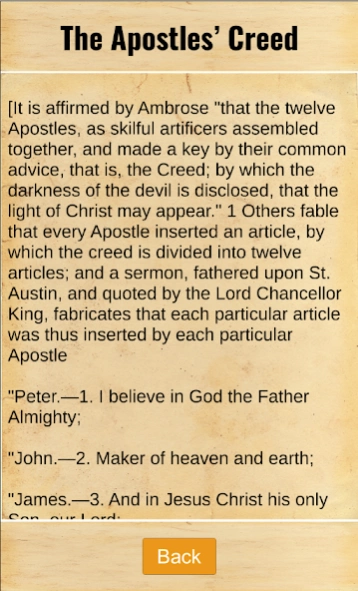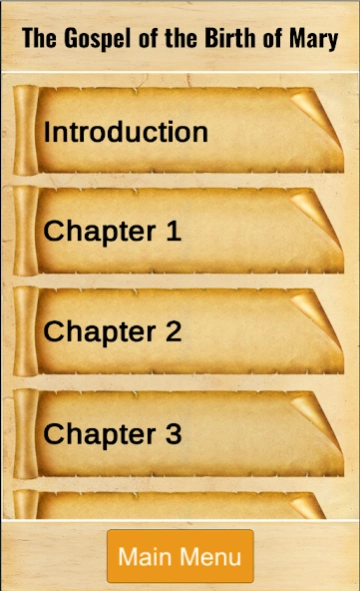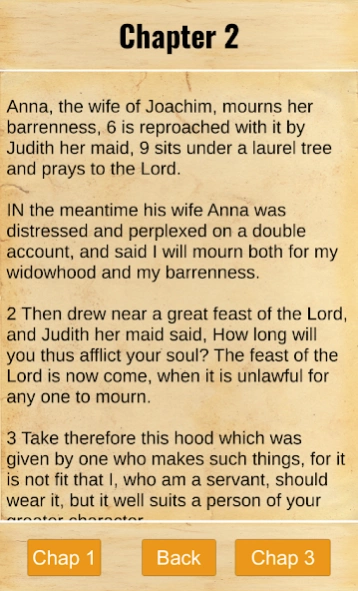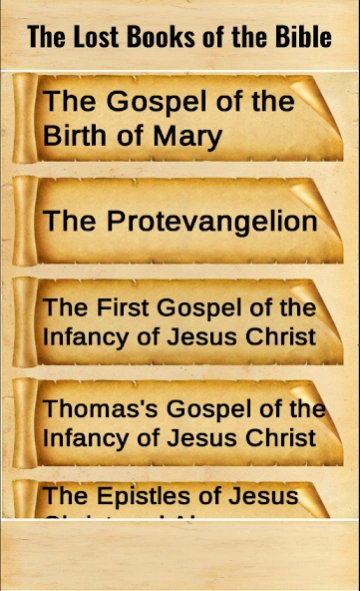The Lost Books of the Bible 1
Free Version
Publisher Description
The Lost Books of the Bible - Read all lost books of the Bible free and offline here
The Lost Books of the Bible by Rutherford H. Platt, Jr., 1926
with King James Bible
Lost Books of the Bible is a collection of New Testament Apocrypha, including many works which were admired and read by the early Christians, but which were later excluded from the canonical Bible. It includes accounts of the young Jesus, particularly the Gospel of Mary and the Protevangelion, which provides additional folklore about the birth and youthful adventures of Jesus and which are missing now. Of note are the letters of Paul and Seneca, and the letters of Herod and Pilate, which are most likely a forgery, but add more depth to the question of the historicity of Jesus. There are also a number of non-canonical epistles, such as Laodiceans. Also worth a close read are the three books of the Shepherd of Hermas, which uses apocalyptic and symbolic imagery. This collection is an invaluable selection of portions of the New Testament which illustrates the fluid nature of the early Biblical canon, and provides access to all of the 'spare parts.'
About The Lost Books of the Bible
The Lost Books of the Bible is a free app for Android published in the Reference Tools list of apps, part of Education.
The company that develops The Lost Books of the Bible is SherLuck. The latest version released by its developer is 1.
To install The Lost Books of the Bible on your Android device, just click the green Continue To App button above to start the installation process. The app is listed on our website since 2020-09-19 and was downloaded 1 times. We have already checked if the download link is safe, however for your own protection we recommend that you scan the downloaded app with your antivirus. Your antivirus may detect the The Lost Books of the Bible as malware as malware if the download link to com.SherLuck.lostbiblebook is broken.
How to install The Lost Books of the Bible on your Android device:
- Click on the Continue To App button on our website. This will redirect you to Google Play.
- Once the The Lost Books of the Bible is shown in the Google Play listing of your Android device, you can start its download and installation. Tap on the Install button located below the search bar and to the right of the app icon.
- A pop-up window with the permissions required by The Lost Books of the Bible will be shown. Click on Accept to continue the process.
- The Lost Books of the Bible will be downloaded onto your device, displaying a progress. Once the download completes, the installation will start and you'll get a notification after the installation is finished.